Online Teacher Emergency
“I don’t really like computers.” – Online student at New Jersey school, 2013
Many people assume that students today are all fully immersed in online activities and proficient with the latest — or at least the most popular — digital devices. Not true.
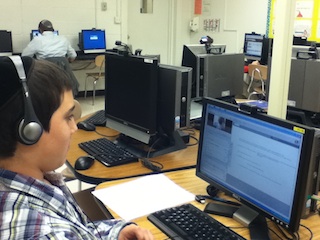 Imagine you’re a distance learning teacher who encounters students who actively resist engagement with technology in a 1:1 online synchronous class. What would you do?
Imagine you’re a distance learning teacher who encounters students who actively resist engagement with technology in a 1:1 online synchronous class. What would you do?
This happened to me earlier this year. I found myself working with nine technologically weak students in a live, cross-Atlantic session. It was 7pm, Israel (my) time and 12 p.m. EST. My students and I were all hungry, cranky and frustrated. What should I do?
a. Declare the class a disaster and cancel it.
b. Struggle.
c. Find common ground by managing expectations and applying the principles of appreciative inquiry.
I considered all of the above. ‘Disaster’ was a term I definitely used to describe the class to my colleagues, more than once. It was tempting to just cancel it and not continue to struggle. But together with my students, we managed to find common ground.
Let me back up a bit
I am the founder and director of an online learning company called JETS, Jerusalem EdTech Solutions. My partners and I develop and teach curriculum to Jewish, parochial and public schools. “Hip Hop Hebraics” is one of a myriad of subjects taught by JETS to over 25 schools in North America and to English speaking participants in Europe (such as Poland and the Czech Republic). JETS has been operating since 2009 and we’ve met with small business success.
 As for my own background, I have been teaching online via video and web conferencing for almost ten years. I feel pretty good about my online teaching skills and have developed what I consider to be my recipe for successful online classes. But suddenly, my recipe was not working in this 10-week, online course with two groups of 8th grade students attending an East Coast Jewish Day School in the USA.
As for my own background, I have been teaching online via video and web conferencing for almost ten years. I feel pretty good about my online teaching skills and have developed what I consider to be my recipe for successful online classes. But suddenly, my recipe was not working in this 10-week, online course with two groups of 8th grade students attending an East Coast Jewish Day School in the USA.
Subject: the Hebrew language (our Hip Hop Hebraics). We met twice a week synchronously on Blackboard Collaborate. Twice a week, students posted assignments to an LMS I created for them using the free Haiku platform. Here’s how it all played out.
First, I asked myself ‘how did this happen?’
I thought the digital natives could navigate computers and iPads like I navigate my cart through the supermarket – speedily and efficiently. Boy, was I misled. Some kids are digitally savvy and some aren’t. Guess which ones I had?
Now what?
What do you do when you are teaching an online class to a group of students who are sitting in front of laptops with headsets and haven’t a clue how to complete online instructions?
a. panic.
b. try to calm them down.
c. cancel the class and say ‘oops, tech problems. sorry. will have to reschedule. next decade.’
d. find something they CAN do.
Ok, so I eventually tried all of them. Except C – even though I was really tempted.
I decided to take a step back
I finally ended up at D. What was successful about the course? What really was a ‘disaster’ or over their heads?
Appreciative Inquiry, a term I learned while taking Lani Ritter Hall’s Connected Coaching class on PLP (which I highly recommend), is all about looking for the things that students do well. There had to have been something that worked!
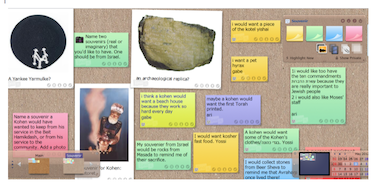 My first group of nine lovedLino Boards. So we Linoed our Boards out. EACH LESSON, students completed a different lino. I embedded videos, images, questions, and links which sent the students on a variety of activities.
My first group of nine lovedLino Boards. So we Linoed our Boards out. EACH LESSON, students completed a different lino. I embedded videos, images, questions, and links which sent the students on a variety of activities.
I discussed “How much Lino is too much Lino?” with some colleagues. Sara Losch, Director of Lifelong Learning at Barnert Temple in Franklin Lakes, NJ, also related that her online students were loving Linos, and she was reluctant to overdo it. A colleague responded from Hamilton, Ontario: ‘kids were used to teachers writing on chalk boards, then white boards, then SMART boards. If Linos are working, so they post on Linos.” I appreciated his response and continued with my Linos.
Linos? Who wants linos?
Then came my second group of New Jersey students. Group 2 had 18 middle schoolers, twice as many as the first group. Given my first-group experience, I had faith that my Lino boards would meet with success, and I embedded Lino after Lino in the Haiku. Students protested. A parent even protested. She stated, “You cannot see my son’s response because the website hosting the responses is so crowded, you don’t notice it. It is also difficult for him to find the directions and identify the instructions.” I thought she had a point. So back to appreciative inquiry. What would work best for this class?
Clearly something different. I thought about the assignments they had completed and what seemed to excite them. They hadn’t responded to many questions on the Haiku; many complained of log-in problems, and others just couldn’t seem to follow along the list of assignments – another barrier I hadn’t counted on.
The slide’s the thing
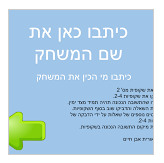 Yet there was a Google Presentation assignment that they had done a great job with. We were conducting a virtual trip of Israel, and each student had to add his/her own slide and include the essential information required. Students had to post a photo, a historical memory and a modern occurrence at the Israeli location. Most did a fantastic job.
Yet there was a Google Presentation assignment that they had done a great job with. We were conducting a virtual trip of Israel, and each student had to add his/her own slide and include the essential information required. Students had to post a photo, a historical memory and a modern occurrence at the Israeli location. Most did a fantastic job.
So that’s it. Google Presentations! They don’t get cluttered like a Lino Board with 18 sticky notes. Students can comment on one another’s presentations and collaborate. It’s simple for me to comment. Adding photos and videos are fun and easy.
In a 10-week period, we completed three Google Presentations, a few Lino boards (which were cluttered, but with meaningful information), a few Google spreadsheets, a few recordings using Quick Voice and students’ personal devices, and a long list of Hebrew vocabulary words students posted on their own Google docs.
For both groups, I thought about what I had expected of them before the course began and what I would expect in the future. I decided to adopt an acronym I had once heard long ago in an exercise class: KISS: Keep it Simple, Stupid. No one likes to be confused. It’s overwhelming.
Some lessons learned
It’s better to start small – simply, neatly and in an organized fashion, rather than jump around from tech tool to tech tool, just because something looks good or sounds cool (that can be so tempting, we all know).
 I reduced the overloaded list I had originally created for the students and focused on:
I reduced the overloaded list I had originally created for the students and focused on:
• two collaborative tools (Google Docs/Presentations and Lino Boards)
• two recording tools (Quick Voice on iPads or Vocaroo on computers)
I also learned that every aspect of grading and evaluation needs to be explained ahead of time, ad nauseum. The students in this East Coast school are extremely grade-oriented and needed to know from the beginning exactly what was expected of them and how to achieve positive results inside an assessment framework.
When the courses ended, students completed feedback forms. Student A.F. wrote:
I liked that we were on a platform and used technologies that really made us learn from one another and communicate in a new environment; it was really a unique learning experience.
I guess it wasn’t a disaster after all.
No comments:
Post a Comment